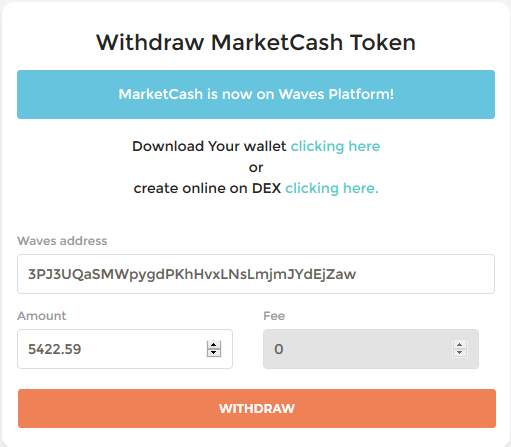
After a survey of the MarketCash community, it was decided to migrate from the current Cryptonote to the Waves blockchain.
Now we can say that it is a token, rather than a coin.
This update is accompanied by other changes, now our project aims to launch a marketplace platform and a social chat platform.
Note: We reduced the total supply from 300M to 100M.
If you have MarketCash, we recommend converting to Token as soon as possible. All MKT’s owners will have until August 15 to perform the procedure, those who do not convert until this date will lose their coins.
- Note: We are processing the orders manually, we carry out the transfer for every 100 pending orders. Therefore, your conversion request may take a while to process.
The procedure is simple and easy to perform, see our tutorial below:
1. Create an account on our hold platform.
If you already have an account, you do not need to create a new account.
Go to: https://hold.marketcash.io/register
An activation link will be sent to your email, to access your account you must open this link.
Note: If the email does not reach the inbox, check SPAM or Junk Mail.
2. Transfer your MKT’s to your hold account.
After logging in to the platform, a wallet will be generated for you.
– Go to the wallet page.
On this page you will see the address of your wallet, send your coins to it and wait for the necessary network confirmations.
Once the platform confirms, your balance will become available for use.
3. Create your wallet at Waves.
There are two ways to create your wallet by downloading the Waves app or through the web version.
Follow the links:
Download: https://wavesplatform.com/products-wallet
Online: https://client.wavesplatform.com/create
4. Request withdrawal on the hold platform.
On the wallet page, scroll down to the withdrawal block.
Enter your address, the quantity available and click the “withdraw” button.
To verify that your withdrawal request has been completed and validated, go to the “history” page and scroll to the end.
I will post on our social networks when each processing is complete.
We hope that you have understood the procedure, in case you have questions, I will be available to assist you.